And the screen cracked
Back in September 2004, I was happily using the WiFi enabled Palm T|C. Then I dropped it. While the T|C survived many falls, this was the one that cracked the screen.
I've owned several Palm devices and dropped them too, although not as often as I dropped the T|C, and more importantly, none of those falls were fatal. I suspect it was the T|C's relative bulkiness that brought out the klutz in me. I was annoyed with myself, but this was a good excuse to upgrade. Back then, my choices were:
Having eliminated the repair option, for my next device, I knew enough to want a large screen. This narrowed my choices to the T5 and the T3. I considered the T5 despite the controversy swirling around it and passed on it because of its high price, because it had features I didn't need, and because it was missing features I wanted.
This left me with the T3, which I didn't embrace right away. When I saw the slider and the spring loaded stylus, I thought to myself "too many moving parts." I bought the T3 anyway.
Having used it for 7 months, my worries were groundless. The slider is OK. But I also found some nice touches that put the T3 in a class by itself:
Lastly, while I don't use the voice recorder much (mostly to entertain my 5 year old son), having an extra button is handy; I've reprogrammed mine to launch Avantgo.
Sadly, the T3 has been discontinued by PalmOne. Not really a review, consider this entry a requiem for a fine device.
I've owned several Palm devices and dropped them too, although not as often as I dropped the T|C, and more importantly, none of those falls were fatal. I suspect it was the T|C's relative bulkiness that brought out the klutz in me. I was annoyed with myself, but this was a good excuse to upgrade. Back then, my choices were:
- Repair the T|C for $125
- Wait a few weeks for the upcoming Tungsten T5 for $399
- Buy the soon-to-be discontinued T3 for about $325
Having eliminated the repair option, for my next device, I knew enough to want a large screen. This narrowed my choices to the T5 and the T3. I considered the T5 despite the controversy swirling around it and passed on it because of its high price, because it had features I didn't need, and because it was missing features I wanted.
This left me with the T3, which I didn't embrace right away. When I saw the slider and the spring loaded stylus, I thought to myself "too many moving parts." I bought the T3 anyway.
Having used it for 7 months, my worries were groundless. The slider is OK. But I also found some nice touches that put the T3 in a class by itself:
- The stylus has a "standby mode"; it can sit in its silo, extended, and not fall out, even if you turn the T3 upside down.
- The reset pin is hidden behind the slider and can be triggered with the tip of the stylus -- no unscrewing or paper clip needed.
- Holding the center key down for 1 second will bring you to the applications launcher.
- Turning on the T3 using the center button will display the time.
- Metal housing.
Lastly, while I don't use the voice recorder much (mostly to entertain my 5 year old son), having an extra button is handy; I've reprogrammed mine to launch Avantgo.
Sadly, the T3 has been discontinued by PalmOne. Not really a review, consider this entry a requiem for a fine device.

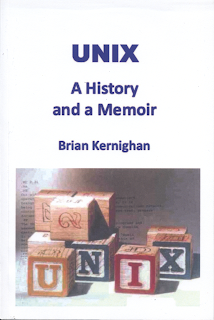

Comments
I agree with you. T3 is a very nice pda, and I like it very much.
Bye
Roberto
Italy