Tools Of The Trade
"Like many artists, I am very attached to my brushes. I love them all individually and I’m very familiar with their individual characteristics. I can distinguish between brushes of the same make, series and size. I know their degree of spring, their shape, their balance, and, most importantly of all, the marks I can make with each of them."
This was the opening paragraph from an article on Artists and Illustrators. I'm no artist, but I felt an instant kinship. Developers -- the passionate ones -- care about their tools in the same way.
A good computer configuration would include a fast multi-core cpu with two 24" displays. Dual monitors were fantastic, letting me code on one display and allowing me to read email or web pages on the other. They became less fantastic when I began to code on both displays. The angles between the monitors were awkward and the frame separating them was distracting. A single large monitor became more suitable, and I found 27" inches ideal, as anything larger felt too much like sitting in the front row of a movie theater.
Most of the corporate offices I worked at did a decent job at supplying cpus and monitors, but failed when it came to keyboards and pointing devices. Invariably, they offered standard membrane keyboards with mushy feedback, and mice that hopped, skipped, and jumped. These "brushes" were unusable, prompting me to purchase my own.
In my home office, where I have absolute discretion over my equipment (and lighting, but that's another story), you can see my choices in the photo above: a 27" inch retina display, a wireless keyboard, a magic trackpad on the left, and a magic mouse on the right. Yes, I am a two handed mouser and can take advantage of each device's unique properties. Using two hands, I also can load balance and optimize reach.
Alas, this particular setup wasn't endorsed by Apple and revealed a bug. Waking up the iMac from sleep mode using the keyboard led to a non-stop stream of characters, and the only way to clear this condition was to power cycle the keyboard. After some experimentation, I found that the work-around was to wake the iMac using either the mouse or trackpad. As long as I didn't use the keyboard for waking, the bug wouldn't show itself.
On the Apple Community Support site, I learned there were other dual mousers who encountered this very problem. It was reassuring to know I wasn't the only one, and of course I shared my solution. While such attention to tools may seem excessive to some, the act of caring, whether painter or programmer, produces superior results in measurable and immeasurable ways.
This was the opening paragraph from an article on Artists and Illustrators. I'm no artist, but I felt an instant kinship. Developers -- the passionate ones -- care about their tools in the same way.
A good computer configuration would include a fast multi-core cpu with two 24" displays. Dual monitors were fantastic, letting me code on one display and allowing me to read email or web pages on the other. They became less fantastic when I began to code on both displays. The angles between the monitors were awkward and the frame separating them was distracting. A single large monitor became more suitable, and I found 27" inches ideal, as anything larger felt too much like sitting in the front row of a movie theater.
Most of the corporate offices I worked at did a decent job at supplying cpus and monitors, but failed when it came to keyboards and pointing devices. Invariably, they offered standard membrane keyboards with mushy feedback, and mice that hopped, skipped, and jumped. These "brushes" were unusable, prompting me to purchase my own.
In my home office, where I have absolute discretion over my equipment (and lighting, but that's another story), you can see my choices in the photo above: a 27" inch retina display, a wireless keyboard, a magic trackpad on the left, and a magic mouse on the right. Yes, I am a two handed mouser and can take advantage of each device's unique properties. Using two hands, I also can load balance and optimize reach.
Alas, this particular setup wasn't endorsed by Apple and revealed a bug. Waking up the iMac from sleep mode using the keyboard led to a non-stop stream of characters, and the only way to clear this condition was to power cycle the keyboard. After some experimentation, I found that the work-around was to wake the iMac using either the mouse or trackpad. As long as I didn't use the keyboard for waking, the bug wouldn't show itself.
On the Apple Community Support site, I learned there were other dual mousers who encountered this very problem. It was reassuring to know I wasn't the only one, and of course I shared my solution. While such attention to tools may seem excessive to some, the act of caring, whether painter or programmer, produces superior results in measurable and immeasurable ways.



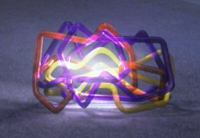
Comments